As part of my job, I am updating websites on a daily basis. It was only natural for me to create a wedding website. I don’t know complex HTML or any other fancy coding language and I wasn’t interested in paying money for a website, so that left the plethora of free wedding website options that are out there. There’s Wedding Wire, The Knot, MyWedding, eWedding… the list goes on and on. I perused the options out there and chose based on what templetes the sites had to offer. The winner: WeddingWire.
They have over 100 options and a lot of their options have different color schemes as well. Keeping our brand in mind, I wanted something with the jewel tone/gray color scheme so that narrowed down the options. A great thing about this site is that you can pick one design, put all of your content in and then decide that you want another design instead. You simply change your design and the whole site changes, no need to rework the site.
Another great thing about WeddingWire is you can customize your URL so it is weddingwire.com/somethingpertinenttoyourwedding. To keep consistent with the football feel of the Save the Dates, I wanted to have our clean URL be teamlastname (like teamphonebooth) and luckily, that wasn’t taken. It’s so much nicer to share a clean URL than something funky like
Friends and family, please visit our wedding website at: http://www.weddingwire.com/wedding/UserViewWebsite?wid=b94f2a26po808574&themeCode=&is_demo.
After picking the design (I chose Sweet Hearts – Lipstick), I was brought into the content management system. If you are scared of making a website – don’t be! Wedding Wire creates basic categories for you by default, such as Welcome, Bride & Groom and Our Story. All you do is click on a category and on the next page, you’ll see a box very similar to Microsoft Word. Just type in there and save – viola! You are a website GENIUS!
You can stick with the main categories, remove some, add some… whatever floats your boat. The categories that I boiled everything down to were:
- Welcome
- Bride & Groom
- Our Story
- Wedding Party
- Ceremony & Reception
- Guest Accommodations
- Honeymoon
- Registries
- Leave Us Some Love!
I used the same information I used in our intro post for the Bride & Groom section, a condensed version of the two-part how we met story for Our Story and the same bios I shared here for our Wedding party. Killing two birds with one stone – love it! Ceremony & Reception and Guest Accommodations were easy to fill out with location details and the Leave Us Some Love section is a guestbook so I didn’t need to do anything there.
The only downfall I have found to Wedding Wire is that the mobile view doesn’t include all of the categories nor does it include pictures you insert into the pages. This meant the Wedding Party and Honeymoon pages are not available on the mobile site and I wanted to make sure people read those pages, especially the write ups about some of our favorite people. It does have an option to view the main site so I decided to add a blurb to the bottom of our Welcome page saying “Note: Those viewing the mobile version of the website will not have access to all of the content. For optimal viewing and additional content, please choose View Full Wedding Website from the bottom of the main menu.”
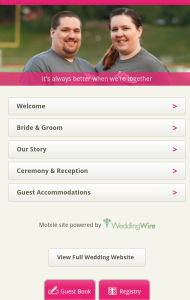
A screenshot from my phone of our wedding website. // Personal Photo
With only Honeymoon and Registries left to be filled out, it put the pressure on Mr. PB and I to figure out our honeymoon plans and start registering for some items.
Did you use Wedding Wire for your wedding website? Or did you use another site that has a cool feature that would be good for other bride’s to consider?


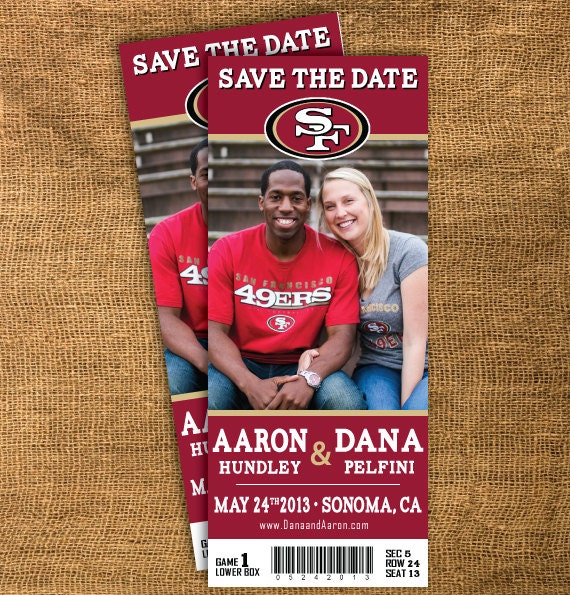
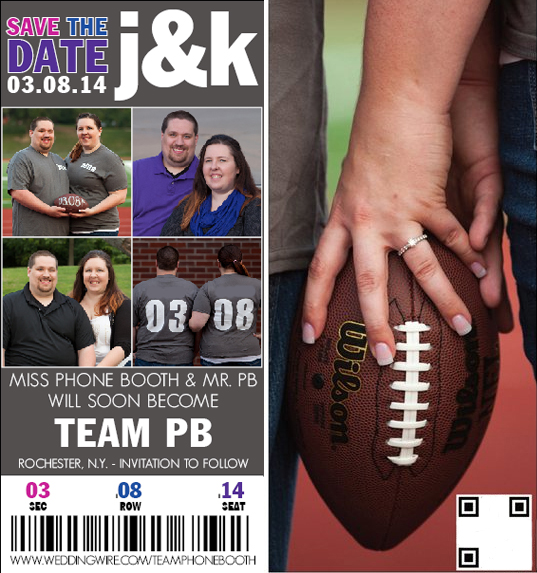
 Just a tease from a logo guessing game. // Source:
Just a tease from a logo guessing game. // Source: 