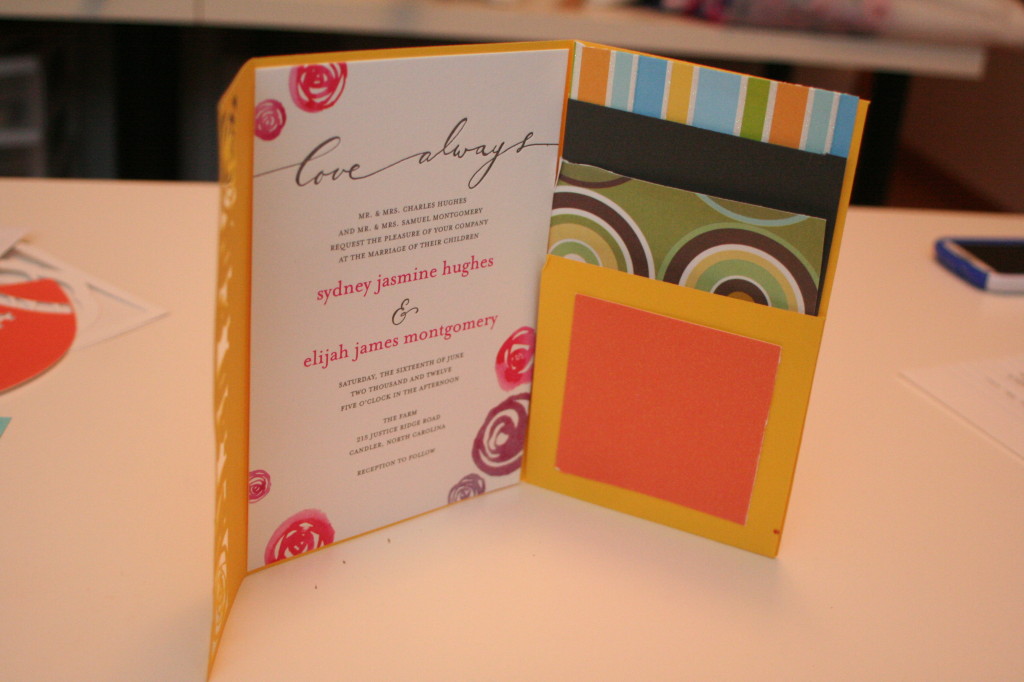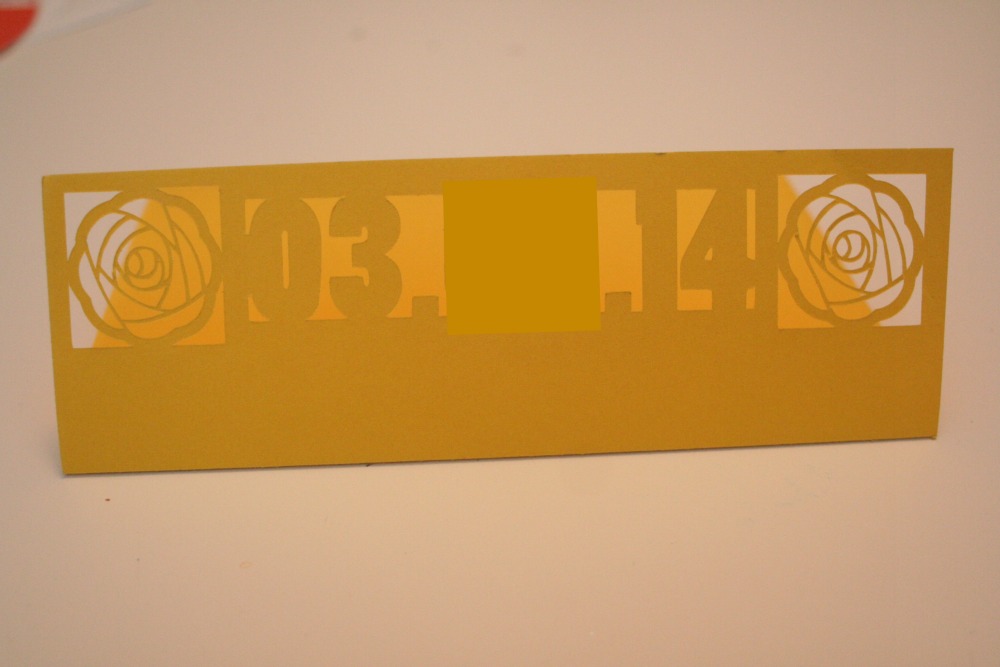I just went through how I digitally keep track of items and files through Google but there are just some things that are best kept on paper.
There are plenty of wedding binders and folders and such out there but they just weren’t for me. I’ve never really liked binders because you never have a hole punch when you need it and they’re hard to write in. A folder didn’t have enough pockets for me and an expandable file holds everything nicely but you can’t see it as easily as I’d like.
Let me introduce you to one of my favorite recent Target purchases.
Amazing and it was only $4! // Personal Photo
I can’t find this online but it was at my local Target in the office supply section near the expandable files. I believe it was called an Up and Up File Tab Divider but I could be making that up.
Why do I love this? First of all, it’s gray and has pops of bright colors with the tabs. It’s like it was meant for my wedding! (It does come in other colors as well) It’s plastic and durable and the pockets are on each side of the tabs. It has eight tabs (four front and four back) and I labeled them the following: To Do/Budget, Purchases, Friday Vendors, Saturday Vendors, Ceremony, Reception Vendors, Honeymoon, Registries/Misc.
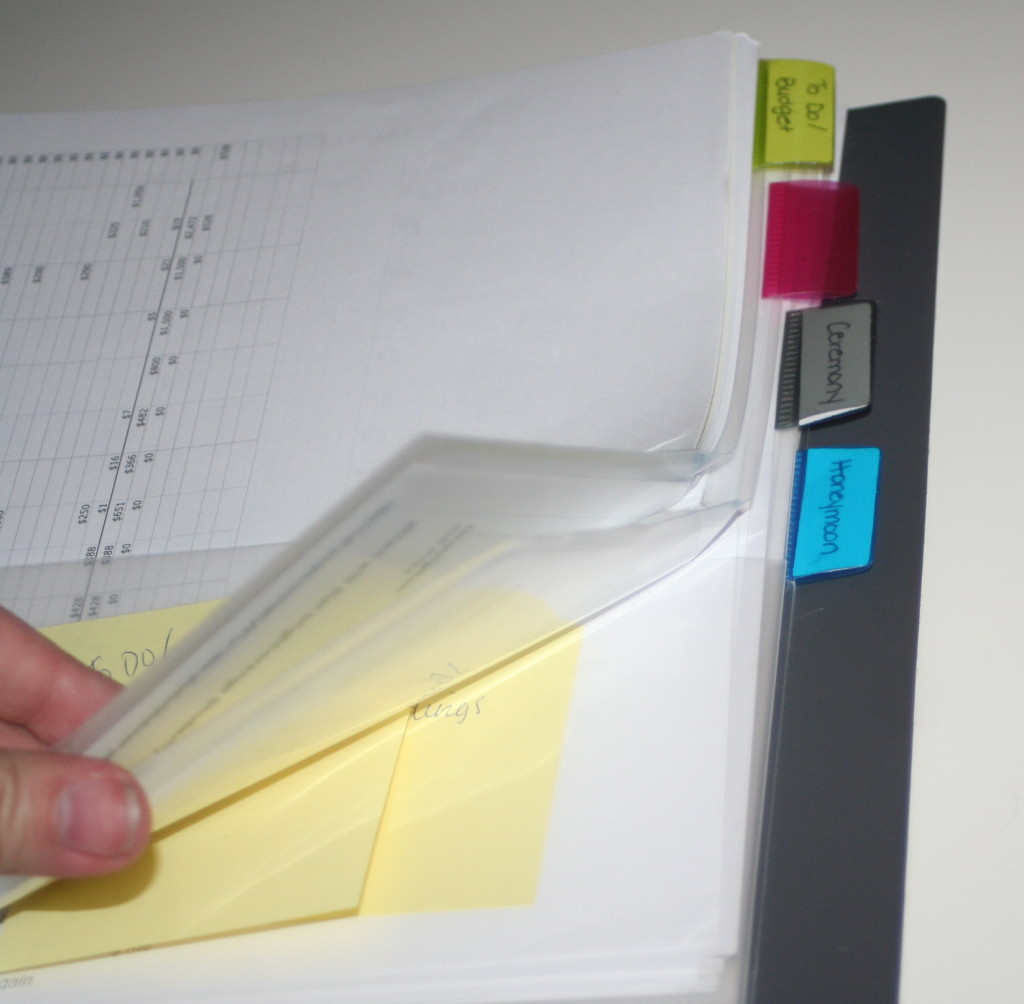 Flipping through the pages of awesome. // Personal Photo
Flipping through the pages of awesome. // Personal Photo
To Do/Budget – With this being the front pocket, I am able to slip quick notes or ideas into it. I also can keep a to do list right on top to jot other ideas down. I also have a printout of my budget spreadsheets there as well.
Purchases – I keep printouts of any online and pre-wedding purchases I made here. I can check when I placed orders, when I am expected to receive them and I can use these files to update my budget spreadsheets when I get a moment.
Friday Vendors – Rehearsal information and hotel accommodations can be found in this pocket. I have the information for our blocked rooms here seeing most out-of-town guests will check in Friday, as will I. I’ve also put menus from potential rehearsal dinner locations here.
Saturday Vendors – Most of our vendors can be considered Saturday vendors seeing that is the day of the wedding, but only the ones that aren’t specific to the ceremony or reception go in here. This includes our florist, hair/makeup and photography.
Ceremony – I have the contract with the chapel in this pocket but I also have potential ceremony readings and vows here.
Reception Vendors – Just like the name says, this is where the files for our reception vendors live – venue, DJ/lighting, baker.
Honeymoon – This pocket makes me smile. Not that the other pockets don’t have awesome and exciting things in them, but this one has a vacation in it. What’s not to love about that!
Registries/Misc – Registries are self explanatory but the miscellaneous thus far has equated to a proof sheet of our engagement photos and a receipt for Mr. PB’s suit.
In order to figure out these categories, I came up with the ideas, scribbled them onto Post-It notes and put them on the pockets. Once I was sure the categories were what I wanted, I officially put them on the tabs. I highly recommend doing this if you go this route. It’s a great way to narrow down exactly what you need the categories to be.
How do you keep your files organized? Do you use a binder, expandable file or similar system? Did you find something to work particularly well?

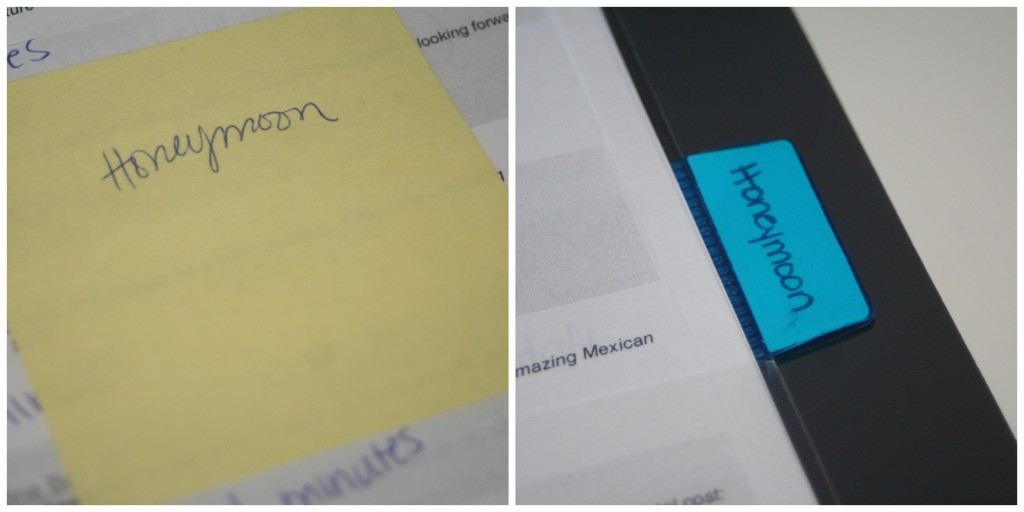
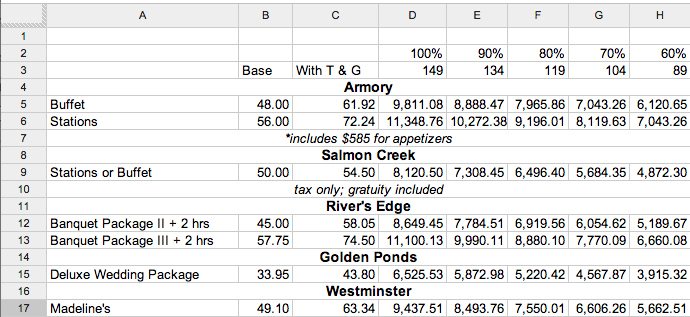



 The first attempt failed thanks to a tiny flap, the second version fixed the flap but the inside wasn’t right and finally, the third time was a charm! // Personal photos
The first attempt failed thanks to a tiny flap, the second version fixed the flap but the inside wasn’t right and finally, the third time was a charm! // Personal photos